Not too long ago, going to Africa meant disappearing from the world. Not anymore. Africa may still be the least developed continent, but its way more connected than most people think. If you play your cards right, its possible to be connected nearly 24/7 in even the most remote villages.
Seeing as staying connected is one of the things that makes me happy, I’ve pretty much got the system down. It took me quite a while to work out the kinks, though. So, for the benefit of anyone traveling to more remote areas, I’d like to share my system here. Techie details and all.
1. The cell phone
The first thing I do in every country is buy a local sim card and get a local number. There’s often a few networks to choose from, so first ask around and figure out which one is best (which I judge by which one has the best coverage and the most number of users, since calls are always cheaper between users on the same network). My personal suggestions are: Safaricom in Kenya (Zain is also reliable though not as popular), Vodacom in Tanzania (Zain is also decent), Zain in Malawi and Zambia, MTC in Namibia, and Vodacom in South Africa (MTN is also popular). (Ethiopia only has one government-run network that’s crap, so not much choice there.) You can purchase a sim card in any mobile network shop or from some supermarkets in cities. Sim cards are typically cheap compared to talk time. In some countries, such as Tanzania, most people have two sim cards because prices to call friends on other networks are ridiculous high.
If you’re American, you’ll also need a phone that takes sim cards (Verizon does not use sim cards; AT&T and T-Mobile do) and is unlocked. If your phone doesn’t take sim cards or is locked, I would recommend buying a cheap local phone, especially if you’re only traveling for a short time.
I’ve been on the road for a while, though, so I have a blackberry. An old school blackberry, that I’ve dropped from 20 meters in the air onto a concrete floor and it’s still going strong. I bought it on sale and unlocked in Nairobi. The major reason I invested in a blackberry is because I use my phone a lot for emailing, and the keyboard is infinitely better than using T9.
The primary purpose of the cell phone is to talk to people. Local calls are easy and cheap. Just purchase a talk time voucher (= scratch card) anywhere (literally, anywhere) and follow the instructions to load your sim card with pre-paid talk time. You can also call internationally using talk time, but the rates can get expensive. I find it’s usually cheaper to have some from abroad call your local number using Skype or another online service such as Jajah. Incoming calls are free (Americans, take note).
The secondary purpose of the cell phone is for internet. The first step to getting internet access on your phone is getting internet or data settings for your sim card. This varies from provider to provider, so I always just walk into a shop and ask them to do it for me. You can also call the free help line if you don’t mind waiting on hold for a bit. Some networks don’t need you to register settings (like Vodacom) while others request that you send an sms (= text message) to a specific number to request settings.
The second step is to have an internet browser on your phone. I use Opera Mini which can be downloaded free from the internet. I also downloaded a gmail mobile application to get my email pushed to my phone. To all blackberry users: every mobile network provider is going to tell you that you must subscribe to their expensive blackberry data plan in order to get internet on your blackberry. FALSE. All you need is a 3rd party web browser (like opera mini) to bypass the blackberry data plan and just pay-as-you-go using talk time. You can get opera mini on your phone one of two ways: 1) Pay for the blackberry data plan for one month and download it yourself from m.opera.com, or find a friend who’s paid for the data plan and use their sim card to download the application 2) Connect your blackberry to a laptop and install it using the Blackberry Desktop Manager (files for opera mini can be found here).
The third step is to change your phone’s TCP settings, which include the APN, username and password. Opera mini has settings for a number of different providers here, or you can just ask someone in the network provider shop. The blackberry stores these settings under Advanced Options > TCP.
2. The laptop
Many people choose to travel with their laptop, either for work purposes or as a place to store documents, music, and pictures. I carry a Dell netbook, 10” screen. It’s small enough to fit in my bag unnoticed, but has a 93% keyboard that makes it feel almost like a normal-sized computer. I jacked up the harddrive (to 250GB) and battery (to a 6 cell battery which lasts about 5 hours). My only complaint is that the mouse is terrible because the buttons are not separate enough from the touchpad, making selecting things a pain. So I use a mini-mouse that plugs into a USB port. If I had to choose a netbook again, I would probably go with the HP because the keyboard is nicest and the mouse uses side buttons. But keep in mind that there are always new and improved netbooks on the market, so its best to do current research before purchasing one (Asus and Lenovo also two top netbook producers).
I also carry a 500GB Western Digital external harddrive. This serves as an essential backup for all my documents, photos, and music, and also as a place to keep my (ridiculously large) movie collection.
The most important thing for your laptop while traveling is virus protection. AVG is free, but others that cost money, such as Norton and Kaspersky, are supposed to be better. If you care about your documents, I’d invest in something that does a good job. Viruses are omni-present in Africa, and are spread like wildfire via flash disks (= USB keys). Never put anyone else’s flash disk into your computer without checking it for viruses, even if they say it’s clean. Update your virus protection often. Windows machines are especially at risk. Macs are relatively safe, but not because they can’t get viruses. They are just not as common as Windows machines so people haven’t bothered to write as many viruses for them. Yet. For the more technologically-minded travelers looking for the ultimate protection, use a linux operating system (I run Ubuntu) because you can’t get viruses.
3. The internet modem
The final step to complete connectivity is internet on your computer, all the time. This may sound like a distant dream, especially in Africa, but in reality it is 100% possible.
The ultimate connection is achieved by a 3G internet modem that plugs into you computer’s USB port. The modem has a slot for a sim card, and connects to the internet over the mobile phone network. You can simply load talk time onto your sim card to pay for internet, or some providers offer data bundles. Vodacom, for example, lets you purchase megabytes as a pre-paid voucher, which is significantly cheaper than using your talk time.
Nearly every mobile provider offers a 3G modem these days. All of these modems are locked to one specific mobile phone network, though, so they’re most useful if you’re staying in one country. If you’re always traveling, like me, then you can unlock your modem and use it with any sim card, with any network, in any country. To unlock your modem, you can either google and try a few hacks online (which I tried and failed because I had a different modem model) or you can pay someone to send you an unlock code. I used King Mobile Phone, which was reliable, easy, and quick. I sent them my modem number and they emailed me back an unlock code within 24 hours. When you insert a sim card from another network into a locked modem, a box appears where you can enter an unlock code. All you need is this code, and you’re good to use the modem anywhere. But don’t guess – you only get a set number of chances to get it right.
Finally, plug the modem into your computer and connect to the internet using the connection program that comes on the modem for Windows and Macs or using the Mobile Broadband network connection in Ubuntu. You will need both the appropriate data settings on your sim card and connection settings for the computer. The latter will be automatically loaded into the connection program, unless you’re using an unlocked modem on a different network or if you’re running Ubuntu. If you need to change or load the settings yourself, they are the same TCP settings that you use in your mobile phone (Opera Mini help lists some of them here), except you’ll also need a network-specific dialing number (usually *99#). Once again, any mobile provider shop can give you the specific settings for their network.
If you follow these three steps, then the only time you’ll be disconnected will be when the mobile phone networks go out, or if you run out of battery life and there’s no electricity to charge your devices. But if that happens, take it as a much needed respite from your internet addiction.


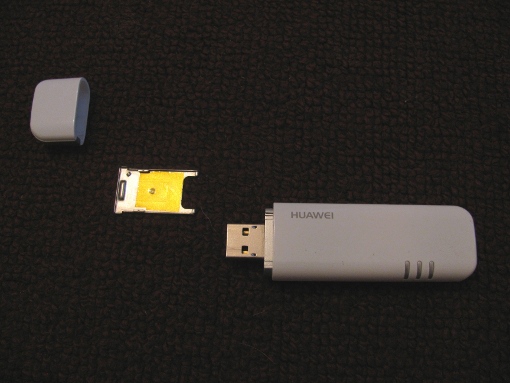
June 10, 2010 at 3:00 pm
Thanks for the info. on modems. I wasn’t quite sure how I’d reuse my MTN modem for other providers.
June 11, 2010 at 1:49 pm
I can recommend the Nokia E71/E72, it has pretty much the same features as a Blackberry but using the free ‘Fring’ application you can make Skype calls with both wifi and mobile network connections (even using video if you have a good enough connection), making overseas from Africa much cheaper.
June 15, 2010 at 9:50 am
Complete connectivity is absolutely not 100% possible.
While network coverage is pretty good in a lot of those countries (especially in the places where foreigners tend to congregate), there are plenty of places where network just isn’t good enough to get voice or data.
So you can certainly get impressive speeds in some rural settings. But there are still plenty of places in Africa where the coverage is absolutely zilch.
Also, when the power is out for a few days at a time, it can be pretty difficult to power a laptop or phone.
The picture isn’t as bleak as some people imagine, but you are making some pretty grandiose claims that just don’t match up with reality…
June 16, 2010 at 3:41 pm
so the power outage problem is definitely an issue, although there’s often a restaurant with a generator or a guy with a solar panel that can charge a cell phone. arusha (and tanzania in general) was where i experienced the most prolonged power outages, which i think shapes your opinion a bit…
and i actually think that cell phone coverage is pretty good. sure there’s still many smaller villages without coverage, but its getting better all the time. for example, there’s large stretches of zambia without any network but, even if the more remote villages only get network on the top of a hill or something, nearly every trading center will have pretty good coverage. i was pretty for north in zambia, at a trading center, and my modem worked faster than in lusaka.
but i do agree that the color picture is entirely dependent on electricity and network coverage, which are significantly better than most people imagine but are still incredibly unreliable…
June 22, 2010 at 8:35 am
Cell phone coverage most places I’ve been in East Africa is better than in Canada (my home country) or even New York City (with AT&T).
Suggestions for hardware and habits:
1. Google Android-powered phones synchronize with GMail. The result: if your phone gets stolen, you don’t lose any appointments, contacts or emails. They’re not the cheapest phones, but there are some budget models and to me, the fact that I won’t lose data if my phone is stolen helps me sleep at night.
2. You can easily unlock your phone in any major city in any developing country (bold statement, but I bet it’s true). If your phone isn’t working, ask locals for help.
3. Gateway LT31 laptops are 11.6″ and have a full-size keyboard. They’re more powerful than most netbooks, though mine’s battery takes hours to charge. Another option to consider.
4. Many smartphones (such as Google Android devices, when your Western-country phone company hasn’t tampered with them) support “tethering”, meaning you can use your phone as a 3G modem. This ends up being a bit cheaper, because you don’t need to top up two prepaid accounts. Plus, since you don’t need a 3G modem, there’s less equipment for evildoers to steal. Find a tech person you trust (or a store attendant) and have him or her connect your phone with your computer in this manner: it should take just a few moments.
5. Pay-per-use Internet can be expensive, but in many countries you can save a fortune by purchasing megabytes. For instance, with MTN Rwanda I prepay 6,000 Francs ($10 USD) then phone in a code (“*345*250#”) and my 6,000 Francs will be deducted from my account in exchange for 250 megabytes which I can use over the next month. If I used pay-as-you-go, I’d pay over four times as much for the same amount of bandwidth. The more megabytes you buy at a time, the more you save.
June 22, 2010 at 8:36 am
Got my math way wrong. Revised: paying 6,000 Rwf for 250MB on MTN amounts to a savings of 20%.
June 22, 2010 at 6:45 pm
Thanks for all the suggestions! And thanks for adding in the information on tethering! I forgot to mention that in my original post (probably because I tried to set it up on my computer but it’s a bit challenging with Ubuntu and I eventually gave up).
Also, paying for MB (data bundles) is definitely cheaper than using airtime in every country, not just Rwanda. In Zambia, ZAIN’s data bundles can be purchased in a similar way as in Rwanda – you top up with the cost of the data bundle and sms a specific code to a specific number and it deducts the cost of the bundle in exchange for MB. In Tanzania, Vodacom sells MB vouchers.
July 9, 2010 at 3:16 am
If you have an Android cell phone, you can try Rebtel applications for cheap international calling. This is great apps. Thx